How To Become a WordPress Developer in 6 Steps
rdPress is a website-building platform that requires little to no coding experience for the average user. Some users may require additional technical assistance after building their websites, so they consult WordPress developers. If you're interested in a career in IT and customer service, you may benefit from learning more about a WordPress developer career
In this article, we discuss what a WordPress developer is, what these professionals do, how to become one, three types of WordPress developers and some tips for pursuing this career.

What is a WordPress developer?
A WordPress developer is a professional who manages the more complex challenges of using or maintaining a WordPress website. They often hold more expertise in coding and web development than the average user, which means they can typically manipulate the infrastructure and ecosystem of these websites. A WordPress developer often has knowledge of at least one popular programming language and a familiarity with different WordPress products or plugins.
What do WordPress developers do?
WordPress developers typically improve existing WordPress software or work with clients to achieve their specific website needs. Job duties and responsibilities may vary between employers, client requirements and the type of websites they manage. Here's a list of other job duties these professionals may perform:
Creating custom plugins, themes or modules
Building sitemaps or wireframes for websites
Changing a website into a WordPress site
Redesigning websites to optimize performance and SEO rankings
Reviewing or debugging WordPress codebase for performance optimization
Performing front-end and back-end development
Managing multiple projects at once
Communicating with clients
Consulting with potential clients
Performing support and maintenance tasks such as backups and security scans
How to become a WordPress developer
Consider this list of steps that may help you pursue a career as a WordPress developer:
- Learn at least one programming language
WordPress' easy and accessible interface means average users don't require coding experience, but developers require knowledge of at least one programming language to perform more advanced actions. For example, a client may request a unique design or feature on their website. If you have minimal or no experience with coding, try learning CSS and HTML first. Beginners may find these scripting languages easier to understand due to their straightforward infrastructure.
Different programming languages may also allow you to perform different actions on websites. For example, JavaScript allows users to place interactive buttons within the website. PHP allows users to display error logs. Here's a list of different programming languages and what they accomplish in WordPress:
PHP: This scripting language helps the website perform many of its most basic functions.
HTML: This language influences the overall appearance of the website within a user's browser.
CSS: This language affects the style or details within a website, such as colors.
JavaScript: This language supports many of the interactive features of a website, such as buttons or links.
- Familiarize yourself with WordPress
Learning about the platform and its capabilities may help you improve your developer skills. Here's a list of a few ways you may familiarize yourself with WordPress:
Take WordPress courses
You may find free or low-cost educational rtl theme free wordpress tutorial or through some social media sites. These courses often feature knowledge from experts. You may even find specialized courses on topics that interest you as you advance your skills.
Review the WordPress Codex
The WordPress Codex is a website that features a reference manual for all experience levels. The developers for WordPress created this site to help users understand the fundamentals of using WordPress. The manual also helps developers learn about complex and technical aspects of the site that may benefit their own websites or clients.
Read WordPress developer resources
WordPress developers compiled a list of resources for developers, including a code reference. Developers may also review API handbooks, plugins and theme development tips or information about the block editor. Professionals with intermediate experience with WordPress may benefit more from this resource list because it often features slightly more advanced tutorials.
Make a WordPress website
Creating and experimenting with your own WordPress website may give you practical experience in understanding how the platform works. Consider making pages or blog posts, experimenting with design and formatting or adding widgets and plugins. As you learn, you may also experiment with the coding on your website. Make a widget, create a backup of the site or integrate data from another site.
- Choose your focus area
Many developers specialize in certain aspects of WordPress, such as core development or themes. Before choosing a specialty, make sure you possess adequate experience in most aspects of WordPress. You may perform general work in many areas for clients, even if you possess expertise in one. Here's a list of different areas in which you may focus on a WordPress website:
Core development
Theme development
Plugin development
API development
After choosing your focus area, consider training more in that area by editing existing code or trying to build a website, theme or plugin from the beginning. You may create a private version of a theme or plugin that you may edit. Create your own theme or review the Core Contributor Handbook. You may even test bugs, which may also give you more practical experience working on the platform.
- Become a member of the WordPress community
WordPress features a global community whose main goals include improving the platform and helping others who are learning how to use it. Consider browsing social media groups, online forums or even live conferences. Talking to other developers and WordPress enthusiasts might help you better understand the platform and provide you with a support system if you require guidance or tips. These professionals may help you find solutions on specific websites, provide you with networking opportunities or help you stay up-to-date with industry knowledge and best practices.
- Build a portfolio and create a resume
Building a portfolio with examples of some of your work may help you gain clients. An effective portfolio contains evidence of your best technical skills, your understanding of the general platform and your expertise in your focus area. You can include your WordPress developer portfolio in your resume, so potential employers may also see your work. If you want to freelance as a WordPress developer, consider making a professional website for advertising your services and including a link to this portfolio.
Make a professional technical resume that portrays your best skills, professional experience, education and projects. If you're a recent graduate and have minimal or no professional experience, consider expanding your education section. You may add relevant coursework, projects, internships or awards. After creating your resume, proofread it to ensure its professional appearance. Consider letting a friend or family read it, or use free online resume checkers. Error-free resumes often communicate a person's professionalism.
Read more: What Is a Work Portfolio? (Plus How To Build One)
- Market your services
After gaining experience in WordPress and preparing your resume or portfolio, consider marketing your services or applying for a job at a related company. You may find freelance opportunities through the WordPress community, social media sites or job search sites. Community hiring events may also provide job opportunities.
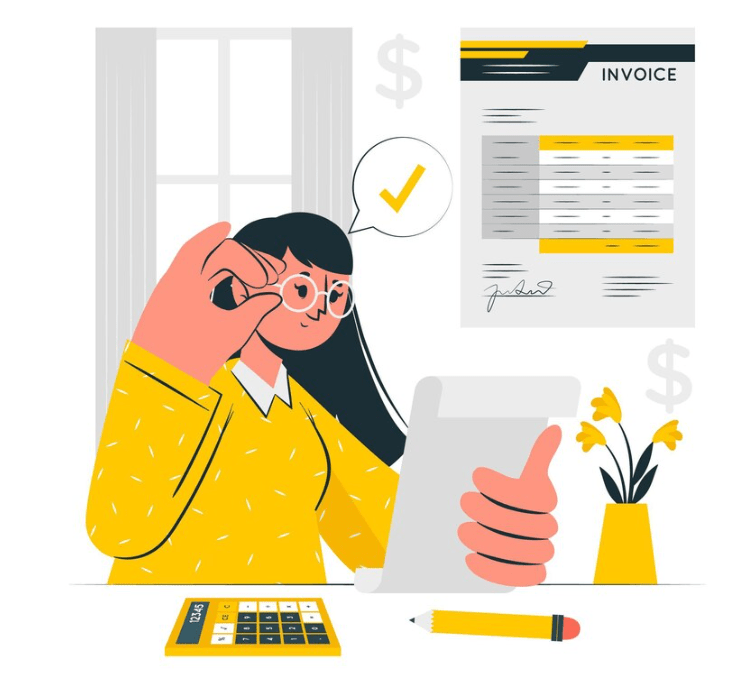
Types of WordPress developers
Here's a list of the main types of WordPress developers:
Core developer
These professionals manage the WordPress core, which includes the software available on the platform. They can review and optimize code even though WordPress hires its own team of developers. Core developers typically create or recommend changes for the WordPress core. These actions often affect the entire platform.
Plugin developer
These professionals create custom plugins for clients and employers. These plugins typically optimize or edit the functionality of WordPress websites. Plugin developers may release plugins for others' use in the Theme Directory for free. They may also release them for sale on other third-party sites.
Theme developer
These professionals create custom themes for clients. These themes often enhance a website by creating a specific look or feel that matches clients' brand image. Theme developers may release their themes for free on the Theme Directory. They may also sell them on other third-party sites.
See your instant resume report on Indeed
Get recommendations for your resume in minutes
Tips for becoming a WordPress developer
Here's a list of tips that may help you pursue this career:
Consider getting a degree in coding. Earning a degree in coding or a related field may help you develop the necessary skills to enter WordPress development roles quickly after graduation. Post-secondary education in a related field may also provide credentials on your resume.
Create a testing environment. A testing environment typically provides you with a private area where you can develop and test plugins, themes and other features. These environments also typically allow teams to collaborate on projects before publicly releasing them.
Research common WordPress interview questions. When preparing for a job interview, consider looking at sample WordPress interview questions and answers to help you prepare. Sample answers may help you formulate your own.
If you implemented your site with WordPress and took the first step to earn money, you should set up an online support for yourself and to satisfy your customers, which will be possible for you by using the WhatsApp plugin.
rtl theme WhatsApp Plug in allows you to communicate online with your site users, you can directly provide support and build trust and increase customer loyalty
By using the plugin, you can create your desired widget without the need for programming knowledge and with a few simple clicks and be ready to provide online services to your customers.
Comments
Post a Comment